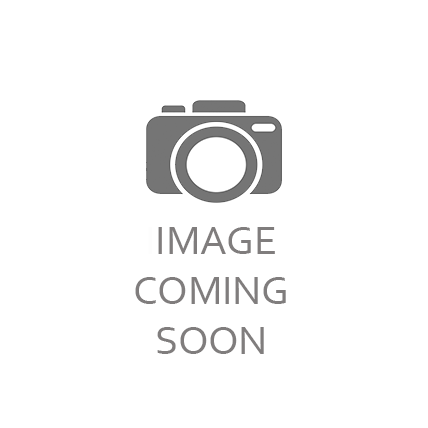Product Description
Programs your controllers without a computer (mostly).
Works as a standard Castle Link USB adapter with your computer.
Sometimes you need to make a change in the programming of a Castle controller and you just don't happen to have a laptop in your man purse. What to do? There's always the old stick programming method that we all love to hate. Yes it works, but... there has to be a better way. Now there is Field Link!
Field Link allows you to modify the most commonly used settings in your Castle controller all at the touch of a single button. No computer needed (mostly). Simply connect the Field Link to the throttle lead of the controller and power the pair as described below. Click the button to scroll through and change the indicated settings. Can't get any easier!
But wait! Act now and we'll throw in Castle Link USB compatibility too! That's right, these cards are also Castle Links that give you access to the entire world of Castle tuning functionality.
Does it work without a computer or not?
Yes, mostly. The card is programmed to work with the latest controllers and software when
it leaves the Castle workshop. It will work with all Castle Link compatible controllers
running software released since 2007. Go to www.castlecreations.com for more details.
There is always a chance that we will upgrade the controller firmware down the road and
that upgrade may require that the Field Link be upgraded too. That is easily accomplished,
but it will require a computer running the latest version of Castle Link that is always
available for free on the Castle website. We’ll also be happy to upgrade it for you
if you drop it in the mail to us.
| SETTING | Thunderbird |
Phoenix Ice |
Phoenix Ice HV |
Phoenix and Phoenix HV |
CC BEC and |
|---|---|---|---|---|---|
| Cutoff voltage | X |
X |
X |
X |
|
| Auto LiPo volts/cell | X |
X |
X |
||
| Low voltage cutoff type | X |
X |
X |
||
| BEC Voltage | X |
X |
|||
| Motor timing | X |
X |
X |
||
| Motor direction | X |
X |
X |
X |
|
| Throttle type | X |
X |
X |
||
| Brake | on/off |
X |
X |
X |
|
| Governor gain | X |
X |
X |
Works with all Castle Link compatible air controllers including:
Phoenix, Phoenix HV, Phoenix Ice, Phoenix Ice HV, Thunderbird (limited
to select Thunderbird features). See more
compatibilty info here.
Requires USB 2.0 on a Windows PC running Castle Link software.
Specific Usage Notes
Thunderbird Controllers
Thunderbird controllers have fewer settings than may be represented on the Field Link. The
Field Link will simply skip over these unsupported option rows.
CC BEC and CC BEC Pro
CC BEC and CC BEC Pro have adjustable output voltages only. Use the BEC VOLTAGE row on the
Field Link to change their output value.
CC BEC: CC BEC does not supply output power when connected to the Castle Link or Field Link. It must therefore be powered with a Y harness like the HV ESC in diagram 2 for field use. The motor pack is not required for this specific setup.
CC BEC Pro: To use the Field Link you must use the adapter cable provided with your CC BEC Pro. Connect one side to the Field Link and the other side to the “Link Port” on your CC BEC Pro.